Are you overwhelmed trying to post consistently on Instagram?
Instagram desktop planners are great at lessening your workload. Especially, if you have a full-time job. Here are the best Instagram desktop planners, with its pros and cons, to help you decide what works best for you!
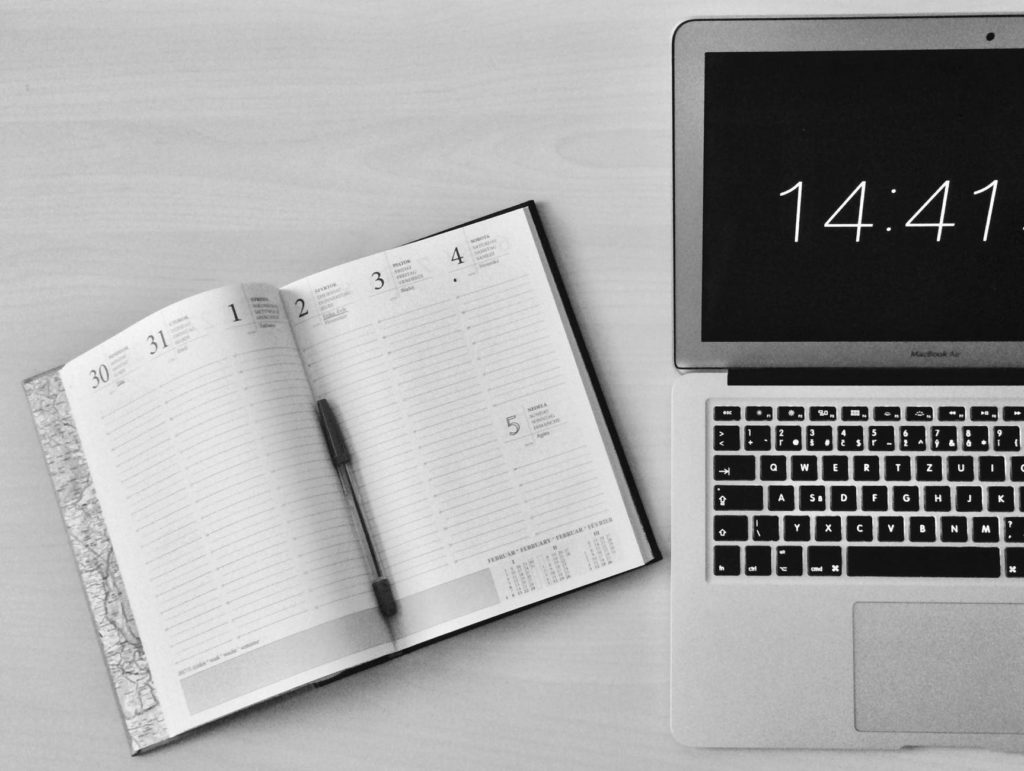
Creator Studio: Best Official Instagram Planner by Facebook
Creator studio is the official planner for your social media accounts. Provided that they are linked to your Facebook page. It allows you to schedule Instagram posts and IGTV stories. The new interface by Facebook is free for creators who have a business account. You can see page insights too. Schedule videos and posts easily using creator studio. The post can simultaneously be shared on Instagram and Facebook, at once!
Customizing the time and date for each post is simple. For scheduling IGTV broadcasts, you have the option to even post a preview of the same on your feed. Creator studio, lets you keep up with your Facebook and Instagram messages in a single inbox.
One has the option to monetize posts and even see insights for the same. It has a sound collection, to access free and legal music. With this desktop planner, you can easily backdate posts.
Later – A free Instagram Planner
Later swears to help you get your content organized within 20 minutes. Their interface is easy to use. More importantly, it is free. A visual calendar is offered, cross-posting across different platforms is also available! The brand also has a paid version. You can easily create a shoppable feed using Later.
It allows you to switch between accounts with ease. Link in bio feature is available for free! This visual planner also lets you quickly schedule posts for the week. The planner also lets you easily delete scheduled posts. Later’s Instagram planner allows you to schedule stories, and tag people easily.
Cons of Later as an Instagram Planner
- You cannot schedule videos in the free version. No IGTv posts can be scheduled.
- Only 30 posts per month are allowed unless you choose a paid plan.
- No Pinterest analytics can be accessed.
Read more about Best Diwali hashtags!
Sked Social: Instagram Planner that will burn your pocket but for good!
Previously known as Schedulstagram. You can post content on Facebook, Instagram, and Twitter. This Instagram feed planner also allows users to schedule their Instagram stories. Sked is client-friendly. You can send previews to other users, and get their opinions on it. Hashtag friendly, you can choose to post the hashtags in the comment section.
Tag people and add geotags on your post when you use Sked. The built-in photo editor offers a wide array of filters and other options! Sked lets users check insights, and page views of the content posted. It gives you access to free and legal music to add to your videos. A visual content calendar and a preview of your feed are shown when you schedule posts. When paid for, it is an all in one subscription. The planner also supports bulk uploading of content.
Cons of this Instagram Planner:
- It is not free.
- One cannot schedule IGTV broadcasts ahead of time.
- There is no Inbox feature to streamline messages.
- No insights for monetized posts.
Planoly: The Instagram Planner
Planoly and Later are similar. The former is 2 dollars cheaper per month. You can see your comments inbox and respond to them, within this desktop planner. The app also has a smart character feature for captions.
It shows you that 30 hashtags are allowed, 20 people can be tagged, and up to 2000 characters can be typed. The program also offers a comments inbox in the free version.
Planoly also offers basic analytics on posts. Saves the hashtags used, to easily refer to them in the future.
Expensive cons of this Instagram Planner:
–One cannot schedule video posts in the free plan.
-Instagram exclusive for the free plan. Cross-posting is available in their paid plans.
– The shopabble feed option comes at a price.
Buffer: A software as a best Desktop Instagram Planner
Buffer is a software that lets you manage your social media accounts. It has a simple and easy to use interface. It can be accessed via a chrome plugin. They’re dedicated to customer service.
In case you have a change of mind, and decide against posting, you can pause the queue. The free plan is limited to 3 social media accounts.
Cons of this best Instagram Planner
–To post IG stories, you need the subscribe to Buffer’s premium version.
–The shop grid is not supported in their ProPlan, which is 15$ per month.
-It offers limited reports on the published content.
Sprout Social: Free for 30 days Best Instagram Planner
It is a social media management tool. It has a 30-day free trial available. The program offers different paid plans to suit your needs.
The paid plan even offers keyword insights. Paid promotional tools, an all in one inbox are all part of the standard plan. Their Professional and Advanced paid plans come with features such as custom URL tracking.
You can easily switch between plans! Sprout Social allows you to pause all your posts, directly converts them to drafts.
Cons of using Sprout Social as an Instagram Planner
–The standard plan starts at 99$ per month.
– No free account available.
HootSuite: The Instagram Planner You didn’t know you needed.
It is a social media management tool, let’s you cross-post on five different platforms. They include Pinterest, Twitter, Facebook, Instagram, and LinkedIn. With 2 RSS integrations in the free plan, navigation across platforms is easy. Hootsuite offers a multi-column view of your connected accounts. This could be beneficial to give you a birds-eye view of your social presence. The app can be used via a chrome extension. You can add google drive and other apps, to access your content.
Cons of this Instagram planner
–Hootsuite does not offer a monthly view of your calendar. You can only see each week’s schedule.
–Cannot auto-schedule posts in the free version.
–You cannot see the content library unless you pay for it.
–No option to pause the scheduled queue if disaster strikes.
Agora Pulse: Best Instagram Planner for Cross-Posting
Agora Pulse offers social media management across YouTube, Instagram, Facebook, Twitter, and LinkedIn. Offers a user-friendly inbox, that helps you stay on top of your communications. The dashboard is simple and accessible. Agora pulse monitors all the comments you receive across each platform.
They boast of excellent customer support and have in-built customer relationship management. It offers bulk uploads and an unlimited publishing queue.
The cons of Agora Pulse as an Instagram Planner
- No free plan! The above features come at a price.
- Images once uploaded, get deleted from the content library.
- It does not offer Pinterest Integration.
What’s missing in this best Instagram Planner:
- Cannot tag users in the photo. It does not support geotags.
- Unable to schedule stories to post on Instagram.
- No visual calendar to see posted content.
So this was all about instagram planners. Let us know if you have any doubts or recommendations.
Also Check – Ultimate Guide to research Instagram Hashtags for your account
