Want to send a quick ‘I like it’ message, use an EMOJI!
Emojis or Emoticons are a way of expressing your words. It is easy and time-saving as well! Emoji was officially invented in the 1990s but they became popular in 2010 when they were used for communication in various mobile operating systems.
Emojis makes texting fun too!
Instagram also added emojis support later. Today I am going to show how to add emojis to instagram post.
Back in 2010 when instagram launched, Instagram had very few features like tagging, hashtags, and locations. Over the years instagram has grown and is considered to be the best investment of Facebook ever.
Emojis, on the other hand, became popular among teens. Emoticons for instagram helps you in expressing your thoughts more clearly. Imagine a world without 🙂 ! We need emojis like never before.
On my instagram account @pingpunit, I use emojis like dot, arrows and various signs to get audience attention. Presenting information in a creative way is what your followers need. 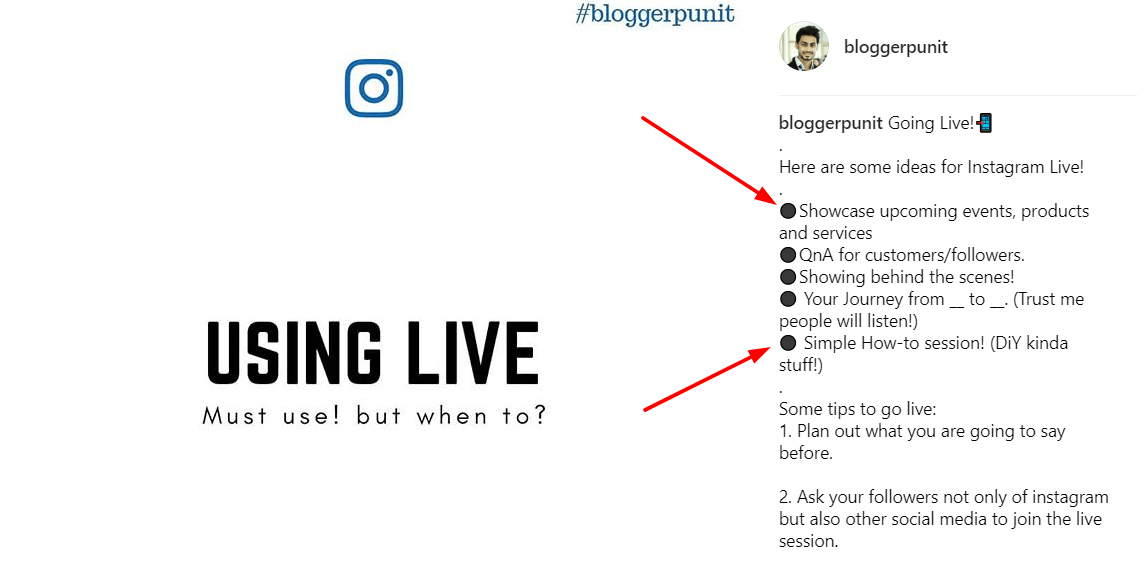
How to add Emojis on Instagram online?
Instagram supports emojis in caption, comment and in the bio. You can add your favorite instagram smileys and emoticons. You can add emojis via an inbuilt keyboard which supports emojis.
Almost every keyboard app on play store/app store supports emojis. If you do want some new emojis then you can copy paste the emojis from https://emojipedia.org
https://emojipedia.org has one of the largest collection of emojis. This website has a lot of emojis ranging from smileys to emojis for events like the world cup, easter, independence day and many more.
You can try copy pasting new emojis and check if they work on instagram. Not all emojis are supported by instagram.
Coming back to the article.
How to add Emojis to Instagram Post on Android?
Instagram launched the app for Android phones (2.2 Froyo version) and it reached 1 million downloads in a day!
Depending on keyboards that you use, you can add emojis to Instagram post.
I use an Android smartphone, so let’s consider you use a stock keyboard for daily use. Almost every keyboard app on play store will have the following procedure to add emojis to instagram.
Steps to add Emojis to instagram post:
1. Open instagram app.
2. Select Picture/Video to post.
3. In the captions area. Press Globe icon on the bottom left or right side of the keyboard.
4. Swipe to check more emojis ranging from smileys to animals.
5. Select your favorite one and post!
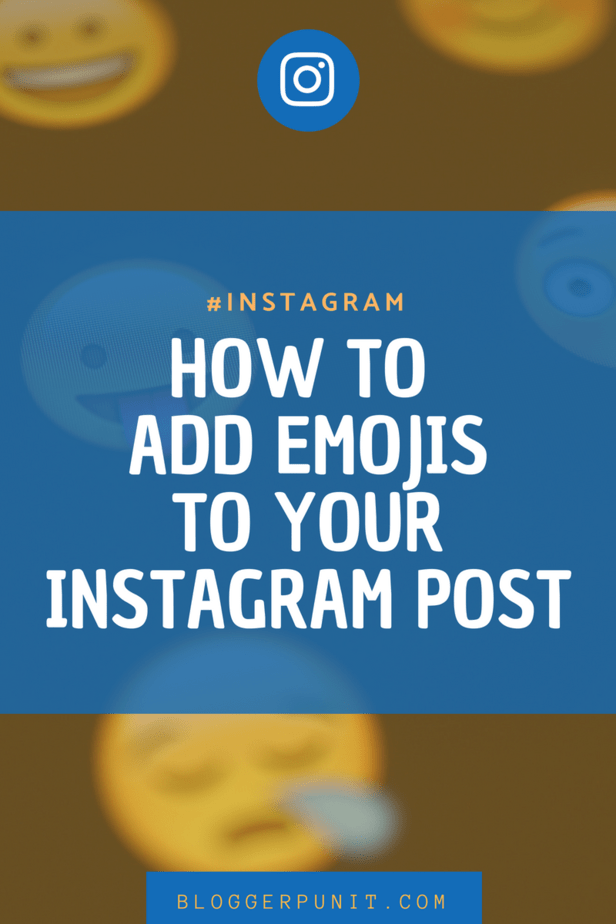
NOTE: Always use trusted keyboard apps like Google and swiftkey. Some shady keyboard apps on Playstore record your passwords and sell the data to third parties.
How to add Emojis to Instagram post for iPhone?
Steps to add Emojis to instagram post on iPhone:
1. Open Instagram app.
2. Select picture to post.
3. In the captions area. Press Globe icon on the bottom left or right side of the keyboard.
4. Swipe to check more emojis ranging from smileys to animals.
5. Choose your favorite one and post!
You can follow the similar procedure to add instagram emojis in BIO or in comments.
So this is how you can add emojis to instagram post. If you face any issues. do let me know through comments.
Also Read – 350+ Best Instagram Captions for Photos and Selfies!
